6 Networking Lesson Activities for GCSE Students
Written by: Robert Hampton
Reviewed by: James Woodhouse
Last updated
Contents
Understanding computer networks is essential for GCSE Computer Science students. These hands-on activities help reinforce key networking concepts, from MAC and IP addressing to network hardware and data transmission.
Beginner Activities: Building Network Foundations
These activities introduce core networking principles in an engaging way.
1. IP vs MAC Address Sorting Challenge
Objective: Help students differentiate between IP and MAC addresses.
How to do it:
Provide students with a mixed list of IP and MAC addresses.
Ask them to sort the addresses into two categories.
Discuss how and when each type of address is used in networking.
Example: Categorising 192.168.1.1 (IP) and 00:1A:2B:3C:4D:5E (MAC).
Reflection Questions:
Why do we need both MAC and IP addresses?
What happens if two devices on the same network have the same IP address?
Why is this technique effective?
This activity encourages active engagement with networking concepts, ensuring students don’t just memorise definitions but understand how IP and MAC addresses function in real-world scenarios. By sorting and categorising addresses, students develop pattern recognition skills and critical thinking when distinguishing between network identifiers.
For the students, they get:
A clear understanding of how IP addresses and MAC addresses differ
An ability to identify and classify network addresses
Improved confidence in applying knowledge to real-world networking situations
This technique helps prepare students for exam questions that require them to identify differences between network addresses. For example, a GCSE exam question asks “Describe two differences between IP addresses and MAC addresses.”. Using this technique, a discussion would lead to students understanding that IP addresses are used to communicate on a WAN and MAC addresses are used to communicate on a LAN.
2. Network Hardware Roleplay
Objective: Reinforce understanding of network hardware components.
How to do it:
Assign each student a role (e.g., router, switch, client, server).
Simulate network communication by passing "data packets" (paper slips) between roles.
Discuss the role each device plays in a real network.
Example: Arrange students in small groups of 4-6, each group will represent a mini-network.
Assign roles:
Router – Directs traffic between different networks
Switch – Forwards packets within the local network
Clients (e.g., laptops, phones) – Request and receive data
Server – Provides information or resources
Firewall (optional) – Controls access for security
Activity:
Simulate Data Transmission:
Use paper slips as "data packets" containing messages like "Request: Web Page" or "Reply: Web Page Data"
Clients write requests and pass them to the switch
The switch forwards requests to the correct server based on the destination
The router manages external network requests, sending packets to the right location
Introduce Network Rules:
If a request is to an internal server, the switch handles it
If a request is to an external site, the router is involved
Introduce collisions (e.g., multiple packets sent at once) to illustrate how switches prevent traffic jams
Class Discussion:
How does the router know where to send packets?
What happens if packets are lost?
How do network protocols help ensure data reaches the right destination?
Reflection Questions:
How does a switch differ from a router?
Why are network protocols important?
Why is this technique effective?
This interactive roleplay helps students understand how network hardware components work together in real-world data transmission. Instead of passively reading about routers, switches, and clients, students actively engage by simulating how these devices handle data packets. This method reinforces networking fundamentals, making abstract concepts more tangible and memorable.
For students, they get:
A clearer understanding of how routers, switches, clients, and servers interact in a network
Improved problem-solving skills by troubleshooting network issues within the roleplay
The ability to visualise and explain data flow, preparing them for real-world networking scenarios
This technique prepares students for GCSE Computer Science exam questions that require them to identify and describe the roles of network hardware components. For example, Question 5, asks “Describe the role of the switch in an office network.”. By engaging in active learning, students retain networking concepts more effectively, boosting their ability to confidently answer exam questions.
Intermediate Activities: Exploring LANs and WANs
These activities require students to apply their knowledge to real-world scenarios.
3. LAN vs WAN Debate
Objective: Encourage students to analyse the differences between LANs and WANs.
How to do it:
Divide students into teams: LAN supporters vs WAN supporters.
Each team presents advantages and disadvantages of their assigned network type.
Encourage discussion on when each type is most effective.
Example: Comparing a school network (LAN) to the internet (WAN).
Classroom Arrangement:
Divide the class into two teams:
Team LAN (supporting Local Area Networks)
Team WAN (supporting Wide Area Networks)
Each team must research and defend their assigned network type
Provide Research Time (10–15 minutes):
Give students prompt cards with key facts about LANs and WANs
Encourage them to find the advantages and disadvantages of their assigned network
Activity: The Debate (15–20 minutes)
Opening Statements: Each team presents a 1-minute argument on why their network type is better
Counterarguments: Teams take turns responding to the opposing team’s points
Class Discussion: Encourage students to consider scenarios where one network type is more suitable than the other
Conclusion: Have each team summarise why their network type is important and where it is most commonly used
Reflection Questions:
Why is a LAN typically faster than a WAN?
What security risks are associated with WANs?
Why is this technique effective?
This technique actively engages students in analysing LANs vs WANs, rather than passively absorbing information. To defend a network type, students must research, evaluate, and articulate their knowledge, helping them retain the information more effectively.
For students, they get:
A deeper understanding of how LANs and WANs differ, their strengths, and their limitations.
The ability to apply networking knowledge to practical scenarios, such as designing a network for a school or business.
Confidence in explaining key concepts, improving both technical communication and exam performance.
This activity directly prepares students for GCSE Computer Science exam questions that require them to recommend a network type and explain their reasoning. For example, Question 3, asks “State whether Hope’s network is a LAN or a WAN. Justify your choice.”. By participating in the debate format, students internalise key concepts, making it easier to recall and apply their knowledge under exam conditions.
4. Network Traffic Monitoring
Objective: Help students understand how data travels across a network and how network traffic can be monitored, analysed, and optimised.
How to do it:
Use coloured paper slips to represent different types of traffic (e.g., HTTP requests, emails, video streaming).
Clients send “requests” to servers via routers, which process and direct traffic accordingly.
Example: A school’s Wi-Fi network slows down when too many students stream videos during lunch. The network administrator must decide how to manage bandwidth efficiently.
Setting the Scene:
Tell students they are part of a school’s IT team, responsible for maintaining the school’s Wi-Fi network.
Explain that during lunch breaks, the Wi-Fi slows down significantly due to heavy usage.
Their task is to monitor and manage network traffic to keep the network running smoothly.
Assigning Roles:
Clients (Students Using Wi-Fi): Some are browsing the internet, some are streaming videos, and some are sending emails. Each student receives a traffic card (representing their network activity).
Routers & Switches: Responsible for processing and forwarding data. Each router has a limited capacity (e.g., can only process 3 traffic cards at a time).
Network Administrator: Monitors traffic flow, tracks congestion points, and suggests solutions.
Running the Simulation:
Clients start sending traffic cards to routers.
Routers process the requests and send them to the appropriate destination (server or external network).
If a router receives too many requests at once, congestion occurs, and some packets must be delayed or dropped.
The Network Administrator observes the traffic flow and records slowdowns or issues.
Problem-Solving Discussion:
The class discusses what went wrong when congestion happened.
The Network Administrator suggests solutions, such as:
Prioritising traffic (e.g., emails over video streaming).
Adding more routers or increasing bandwidth.
Blocking non-educational streaming sites during peak hours.
Students reflect on how networks manage congestion in real life.
Reflection Questions:
What happens when too much data travels through a single router?
How do real-world networks handle congestion and prioritise traffic?
What are some ways to optimise network performance?
Why is this technique effective?
This activity helps students visualise and experience real-world network management issues. It encourages problem-solving, logical thinking, and an understanding of network efficiency beyond just definitions.
For the student, they get:
A practical understanding of network congestion, bandwidth, and traffic management
The ability to apply networking knowledge to real-world challenges
Confidence in analysing and improving network performance
This technique prepares students for GCSE Computer Science exam questions that require them to give factors that impact network performance. For example, Question 6a, asks “Describe how introducing wireless access could have slowed down the network.”. By engaging in this hands-on simulation, students develop a deeper, applied understanding of network performance, helping them confidently tackle exam-style questions.
Advanced Activities: Deepening Network Understanding
These activities challenge students to think critically about networking technologies.
5. Network Troubleshooting Challenge
Objective: Develop problem-solving skills for diagnosing network issues by simulating real-world troubleshooting scenarios.
How to do it:
Provide students with a simulated network setup where certain devices "lose connectivity."
Ask them to troubleshoot and identify the possible causes (e.g., incorrect IP settings, unplugged cables).
Discuss how real IT professionals approach network issues.
Example: A student playing the role of Network Administrator must diagnose why a particular computer:
Can access local devices but not the internet. Possible issue: Incorrect default gateway.
Has no connection at all. Possible issue: Ethernet cable unplugged.
Receives an IP address error. Possible issue: Conflict with another device on the network.
Students must follow logical steps to identify and fix the issue.
Set up a Simulated Network:
Create a mock network diagram on the board or using printed materials.
Assign students different roles: network administrator, client devices, routers, and servers.
Introduce network issues such as:
A device that can’t connect to the internet but can access local devices.
A computer that has no network connection due to an unplugged cable.
A router with incorrect IP settings causes network disruptions.
Troubleshooting Phase:
Students work in teams to diagnose and fix assigned network problems.
Encourage them to use a systematic approach, checking one component at a time.
Discuss common IT troubleshooting techniques, such as:
Checking physical connections (e.g., unplugged cables).
Verifying IP addresses and subnet masks.
Restarting devices (turning it off and on again!).
Using tools like ping, tracert, or ipconfig to diagnose issues.
Discussion & Real-World Application:
Have each team present their troubleshooting process and solution.
Compare how different teams approached the same problem.
Relate the activity to real-world IT support scenarios.
Reflection Questions:
How would you approach troubleshooting in a real-world scenario?
What tools can be used to diagnose network problems?
Why is a systematic approach important in troubleshooting?
Why is this technique effective?
This technique encourages logical thinking and problem-solving skills which are essential in networking. It helps students to understand the importance of structured troubleshooting rather than guessing solutions.
For students, they get:
Practical problem-solving skills
Hands-on experience with network concepts
Confidence in troubleshooting & debugging
6. Designing an Office Network
Objective: Apply networking knowledge to a real-world scenario.
How to do it:
Provide a scenario where students must design a network for a small office.
Ask them to consider hardware, IP addressing, and network security.
Have students present their designs and justify their choices.
Example: designing a network for a small office, considering hardware, IP addressing, and security.
Present the Scenario:
The students are IT consultants tasked with designing a network for a small office with 20 employees.
The office requires internet access, file sharing, VoIP services, and network security measures.
Network Planning & Design:
Divide students into small teams and provide them with:
A floor plan of the office.
A budget for network equipment.
A list of required services (e.g., file sharing, VoIP, remote access).
Each team must decide on:
Wired vs wireless connections (or a hybrid approach).
Network hardware (routers, switches, servers, access points).
IP addressing scheme (static vs dynamic, private vs public).
Security measures (firewalls, encryption, access control).
Presentation & Justification:
Teams present their network design to the class, explaining:
Why did they choose wired vs wireless?
How their IP addressing scheme ensures efficient communication.
What security measures protect the network from threats?
Encourage class discussion on the pros and cons of different designs.
Reflection Questions:
What factors influence network design choices?
How can network security be improved in an office environment?
What are the advantages and disadvantages of using a fully wireless network?
Why is this technique effective?
This technique is effective as it reinforces network topology, IP addressing, and security best practices. It is a great way to help students apply knowledge to practical scenarios which strengthens retention.
For students, they get:
A clearer understanding of network planning and security
Hands-on experience in designing and justifying network solutions
Confidence in applying networking concepts to real-world challenges
This technique is a great way of incorporating network security and can help students prepare for exam questions that link networking and security together. For example, Question 1, asks “Describe three possible threats to the computers connected to the network and give one way each threat can be reduced or prevented.”. This activity ensures students can analyse requirements, justify decisions, and apply networking knowledge effectively.
Conclusion
By engaging with these hands-on activities, students will develop a strong understanding of networking concepts. These practical exercises provide insight into how networks function in the real world, preparing students for further study and IT careers.
Sign up for articles sent directly to your inbox
Receive news, articles and guides directly from our team of experts.

Share this article
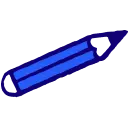 written revision resources that improve your
written revision resources that improve your