Linear Regression Lines (Cambridge (CIE) IGCSE International Maths): Revision Note
Exam code: 0607
Linear Regression Lines
What is a linear regression line?
Statistical software can calculate the equation for an 'ideal' line of best fit
This 'ideal' line of best fit is known as a regression line
It is more accurate than a line of best fit drawn by eye
You will be expected to use your graphic display calculator to generate the equation of linear regression
You do not need to calculate the equation by hand
An equation of a linear regression line is usually given in the form
is the y-intercept of the regression line
is the gradient of the regression line
Both of those have the same meaning that they do for any line of best fit
How do I find the equation of a regression line using my graphic display calculator?
You can find the equation of a line of regression using your graphic display calculator by doing the following:
STEP 1
Add your raw data to a spreadsheet in your graphic display calculatorOn some models, you must enter it in statistics mode
The data should be added as two columns
Label the columns if you are able (e.g. time, length) or x and y
STEP 2
From the statistics function on your graphic display calculator, select the statistics calculationsChoose the option linear regression
On some models you instead select CALC followed by REG
You must also then select X, as we are finding a linear model, rather than quadratic or cubic etc
Then select ax+b for the format of the equation
STEP 3
Assign the correct columns into your spreadsheet for the x and y listsThis is why labelling your columns at the start is important
Some models may simply assume the first column contains the x values
STEP 4
Write down the values forand
produced by your calculator
Round each of the values to 3 significant figures (unless they can be written exactly)
STEP 5
Substitute the values forand
into the equation
How do I use and interpret the equation of a linear regression line?
You may be asked to draw a regression line onto a scatter diagram
You need to know two points on the line
Choose two
values (they don't need to correspond to any data values!)
Substitute these into the equation of the regression line to find the corresponding
values
Plot these two points on the scatter diagram and draw a straight line through them
Use a ruler!
A regression line drawn from its equation will always go through the mean point,
for the data set
You may be required to use this fact in an exam question
Examiner Tips and Tricks
Be careful with the
form of the regression line
It is the same as the
version of a straight line equation but uses the variable
rather than
Worked Example
Rebecca, a regular jogger, recorded the number of calories she was able to burn ( calories) by running different distances (
km). This data is shown in the table and on the scatter diagram below.
Distance run (km) | 10 | 2 | 7 | 6 | 12 | 14 | 5 |
|---|---|---|---|---|---|---|---|
Calories burned | 620 | 180 | 438 | 366 | 830 | 870 |
|
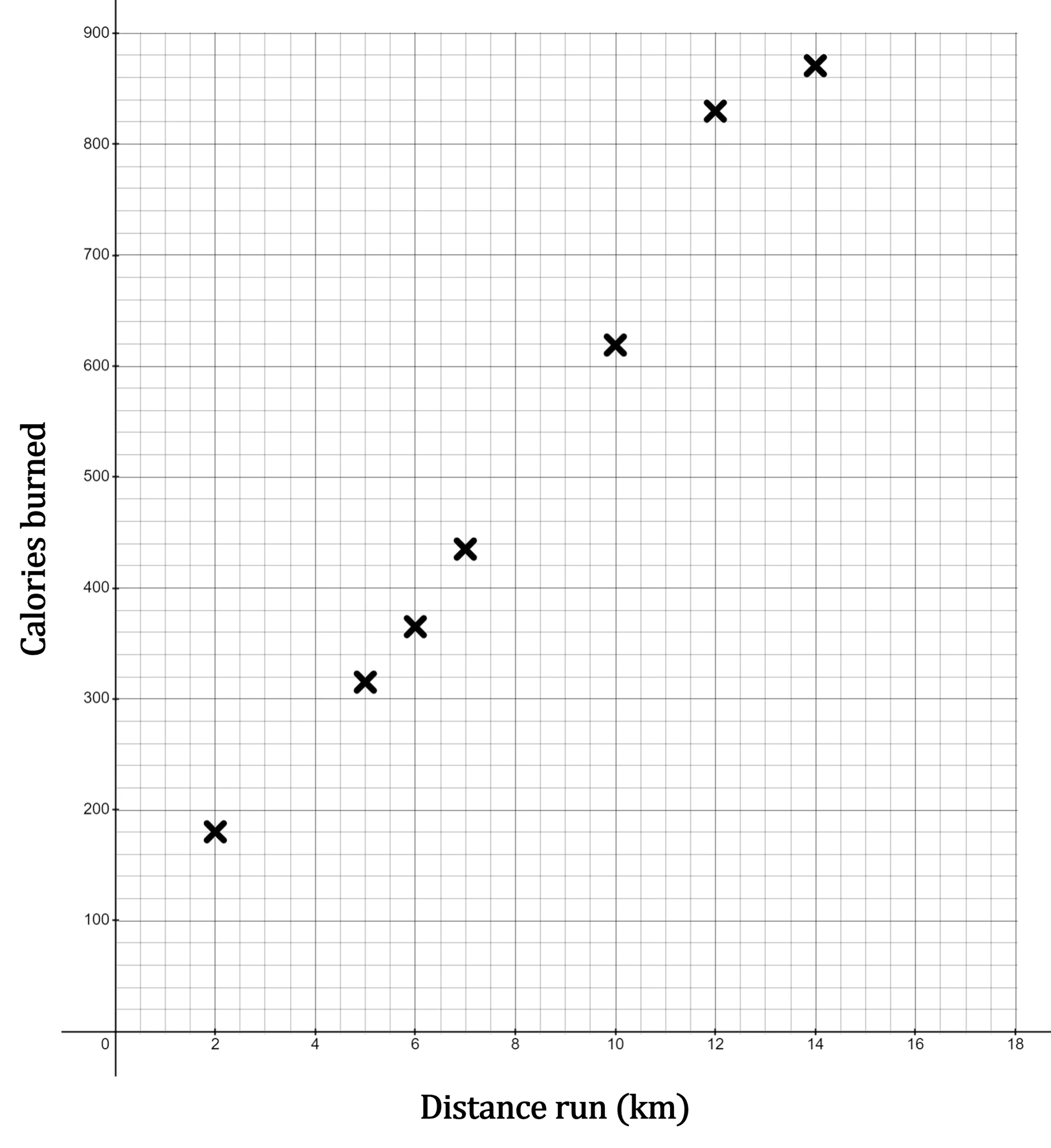
(a) Find the equation of the regression line for in terms of
.
Enter the data as two columns in a spreadsheet or statistics mode on your graphic display calculator
Label the columns if you are able to; x (distance run) and y (calories burned)
10 | 620 |
2 | 180 |
7 | 438 |
6 | 366 |
12 | 830 |
14 | 870 |
5 | 315 |
Select the stats calculation from the statistics function
Choose the option for the linear regression
Select the column that you input the distance data as the x list and the column that you input the calories burned data as the y list
On some models you instead select CALC followed by REG, then X for a linear model, and finally select ax+b for the format of the equation
Write down the values for and
and round to 3 significant figures
(b) Draw the regression line on the scatter diagram.
Find the coordinates of two points on the line and draw the line through these points
So draw the line through the points (0, 20) and (10, 641)
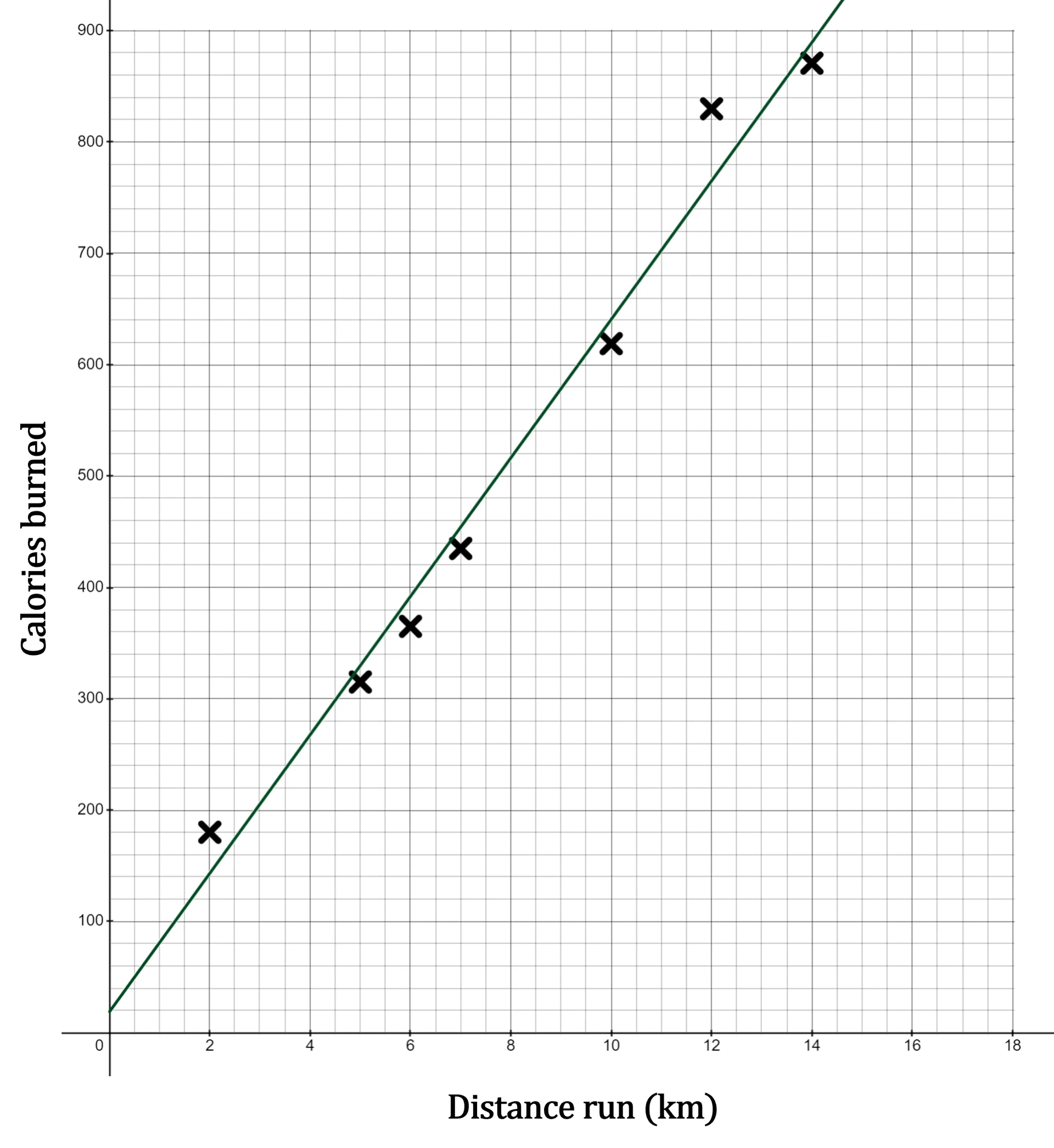
The mean of the data values for the distance run is 8 km.
(b) Use this information to find the mean of the data values for the calories burned.
Use the fact that the regression line always goes through the mean point
Draw a vertical line up from 8 on the x-axis until it hits the regression line
Then draw a horizontal line from there until it hits the y-axis
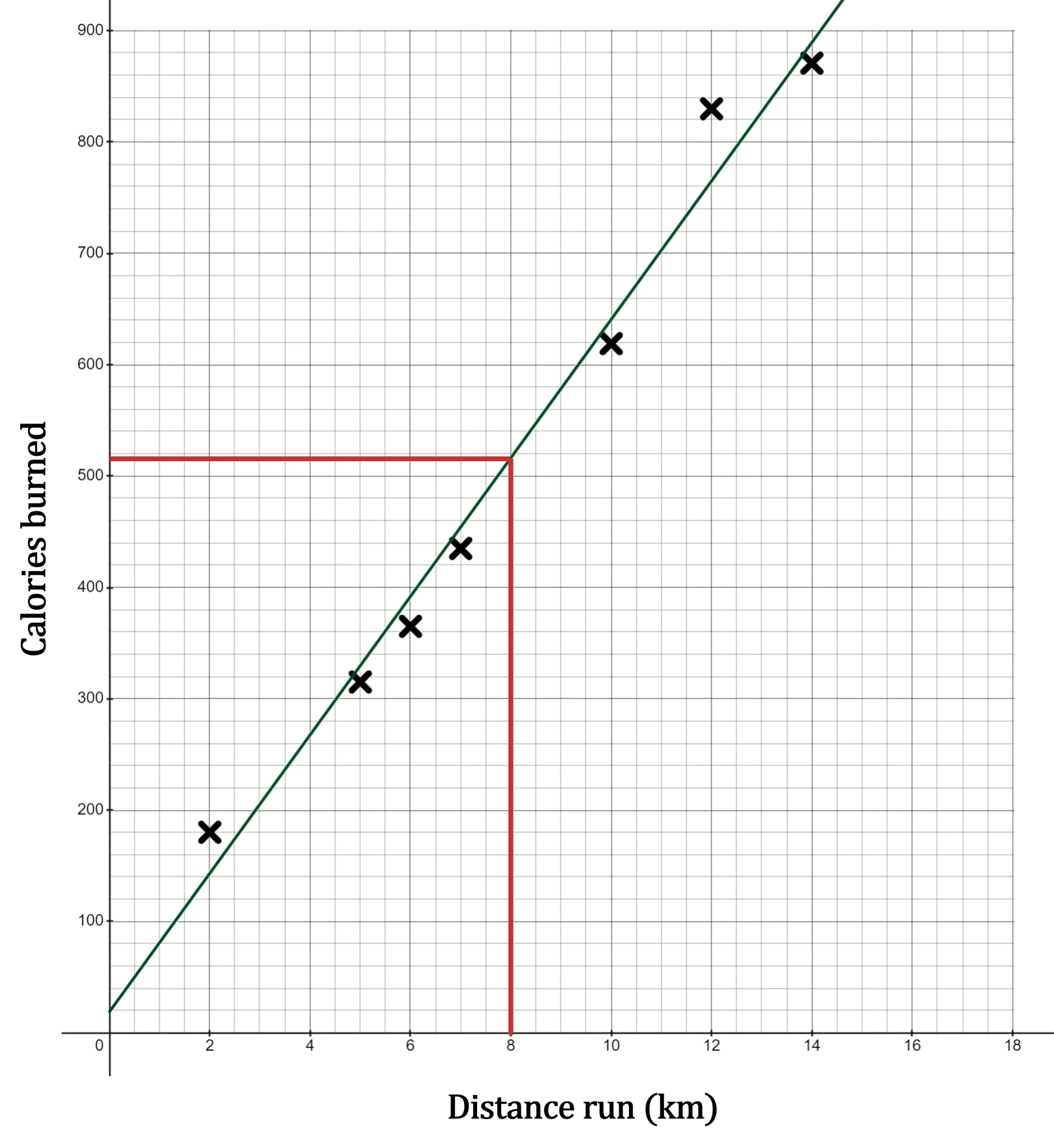
Read the value off the y-axis (it's a little bit less than 520)
516 calories
Marks would be awarded for a range of answers around that value

Unlock more, it's free!
Did this page help you?