Methods of Securing a Network (Edexcel IGCSE ICT): Revision Note
Exam code: 4IT1
Usernames & Passwords
How does a password help?
Passwords are a digital lock to prevent unauthorised access to an account
Passwords are used to authenticate a user to the network
They are often stored as an encrypted/ciphered text entry in a database, ensuring that even with unauthorised access to a database, a hacker would not be able to gain access to the individual passwords of users
Strong passwords and regular password changes are important to maintain security

Firewalls
What is a firewall?
A firewall is a barrier between a network and the internet
A firewall prevents unwanted traffic from entering a network by filtering requests to ensure they are legitimate
It can be both hardware and software and they are often used together to provide stronger security to a network
Hardware firewalls will protect the whole network and prevent unauthorised traffic
Software firewalls will protect the individual devices on the network, monitoring the data going to and from each computer
Encryption
What is encryption?
Encryption is a method of scrambling data so that unauthorised users cannot understand it
Encryption methods use 'keys', which are specialised programs designed to scramble or unscramble data
Encryption uses complex mathematical algorithms to scramble the data
There are two common methods of encryption:
Symmetric
Public key
Symmetric encryption
The sender uses a key to encrypt the data before transmission
The receiver uses the same key to decrypt the data
It's usually faster, making it ideal for encrypting large amounts of data
The significant downside is the challenge of securely sharing this key between the sender and receiver
If an unauthorised user captures the key, they can decrypt all messages intercepted in transmission
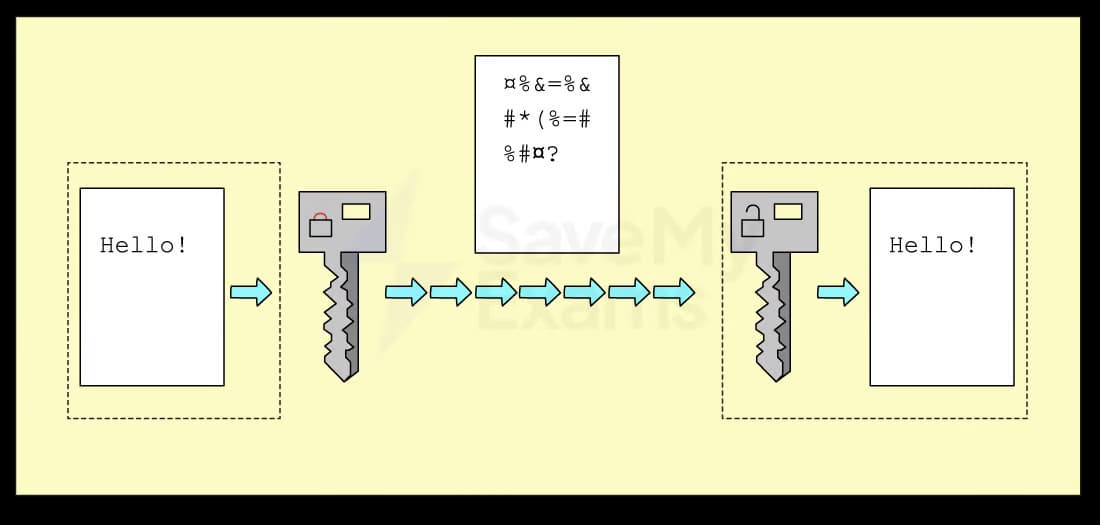
Public key encryption
Public key encryption uses two keys:
a public key for encryption
and a private key for decryption
Receivers openly share their public key
Senders use this public key to encrypt the data
The receiver's private key is the only key that can decrypt the data and is kept locally on their side
The public and private keys are created at the same time and are designed to work together in this way
It is typically slower than symmetric encryption
It is generally used for more secure and smaller data transactions, e.g. passwords, bank details
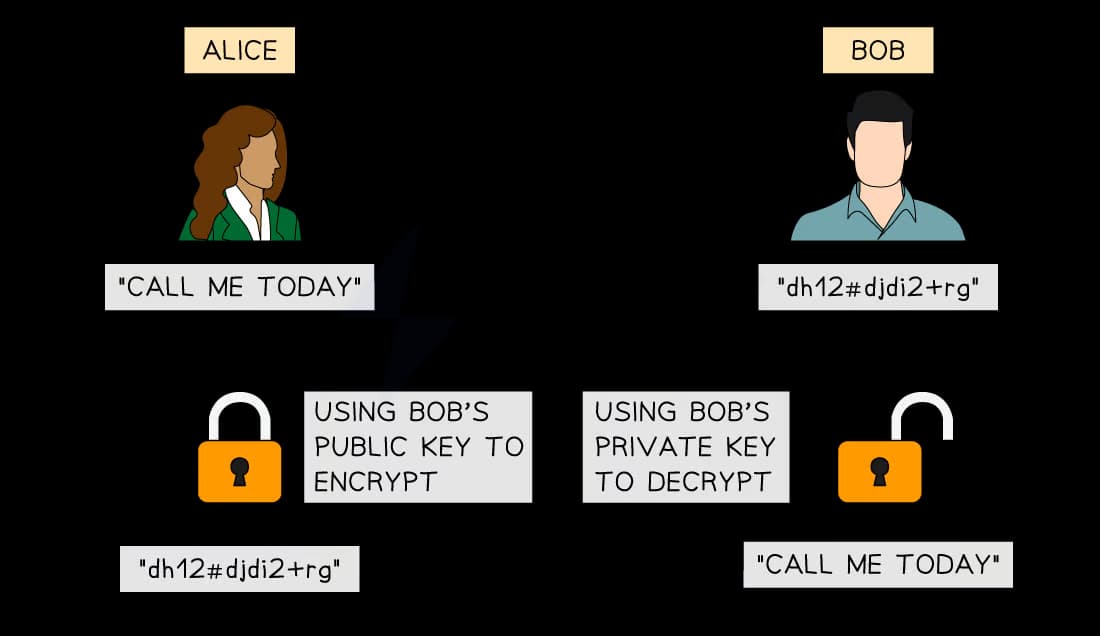
WEP/WPA
What is WEP?
Wireless Encryption Protocol (WEP) is a method of encrypting data being transmitted on a wireless network
Each device on the network uses the same key to encrypt and decrypt data
It is a less secure encryption method due to all devices on the network sharing the same key
Eavesdropping software (packet sniffers) can be used to intercept data packets and identify the key
What is WPA?
Wi-fi Protected Access (WPA) is a more secure method of encrypting data being transmitted on a wireless network
Each device connected to the network receives a different key
New keys are used for every packet transmitted on the network
Virtual private networks (VPN)
What is a VPN?
A VPN allows users to remotely connect to private local area networks (LANs)
All data sent and received using a VPN is encrypted
Common uses of a VPN include:
Remotely accessing a companies network (working from home)
Making secure payments
Hiding web activities
Bypassing geolocation rights management or online censorship
File access rights
What are file access rights?
File access rights can be set to determine different levels of access to specific files/folders
Examples of file permissions include:
Read - can read the contents of a file only
Write - can make changes to file contents and/or create new files
Delete - can delete files
Execute - can run applications/launch software
Transaction logs & backups
What is a transaction log?
A transaction log is a secure file on a network that keeps a record of every action performed by devices on a network
Transactions logs include:
Device & data access
Timestamps
User IDs
Successful/failed login attempts
Transaction logs don't directly protect a network, they help administrators monitor any identify any unusual activity
Backups are another indirect method of protecting a network
Keeping copies of data in a secure place on the network in the event of a data breach/loss
Worked Example
Describe one method that could be used to secure payment data transferred between a server and other computers
[3]
Answer
A description to include three linked points:
Encryption [1] encodes/scrambles data / makes data unreadable [1] using a key [1]

Unlock more, it's free!
Did this page help you?