Tables (Cambridge (CIE) IGCSE ICT): Revision Note
Exam code: 0417 & 0983
Tables
How do you create a table?
Tables are created by specifying the desired number of rows and columns
This can typically be done through a menu option or manually typing them in, or by dragging the cursor to the desired table size

How can a table be edited and formatted?
Tables can be edited in several ways:
Insert rows and columns allows the user to add more rows or columns to your table
Delete rows and columns allows the removal unnecessary rows or columns

Merge cells allows the user to join two or more cells into one
Tables can be formatted to improve readability and visual appeal

There are multiple options for formatting a table, some of these include:
Set horizontal cell alignment
Set vertical cell alignment
Showing/hiding cell borders
colouring of the background of a cell
Adjusting the row/height width

Ready to test your students on this topic?
- Create exam-aligned tests in minutes
- Differentiate easily with tiered difficulty
- Trusted for all assessment types
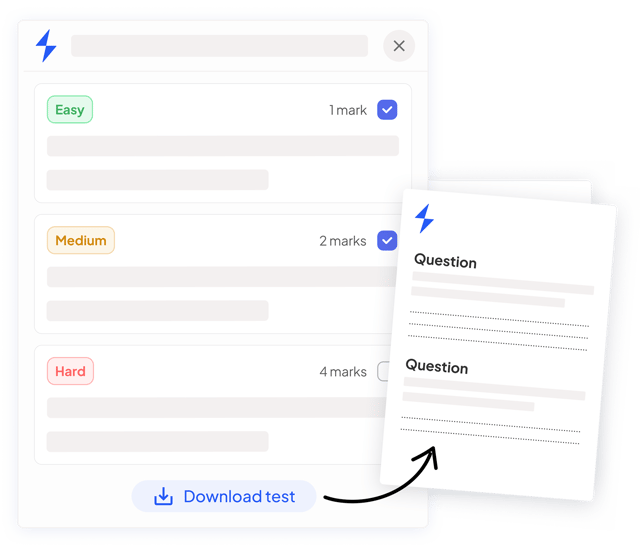
Did this page help you?