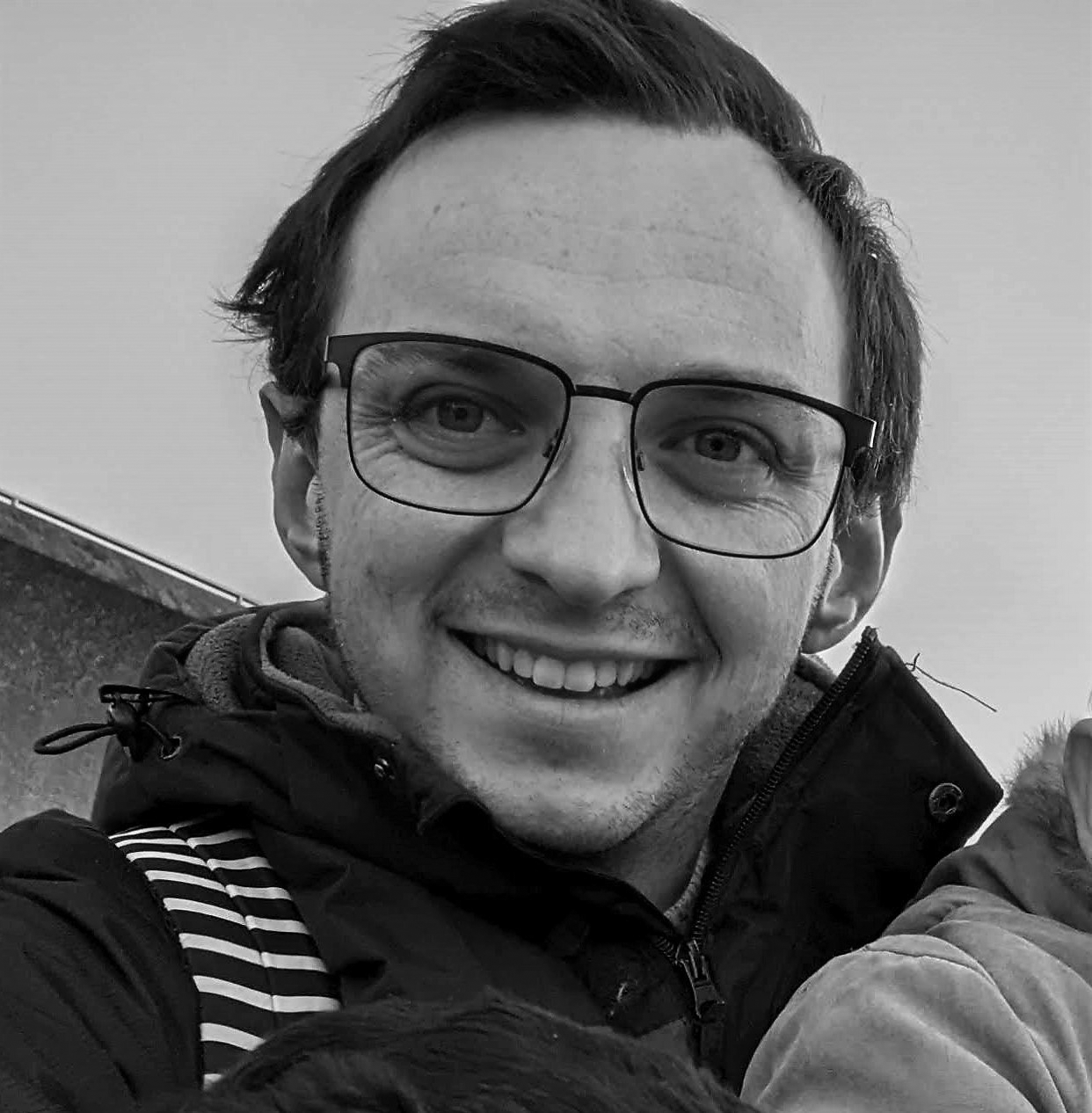Operations with Standard Form (Edexcel GCSE Maths) : Revision Note
Operations with Standard Form
How do I perform calculations with numbers in standard form?
Your calculator can be used to help you carry out calculations with numbers written in standard form
Make use of brackets around each number, and use the
button to enter numbers in standard form
e.g.
You can instead use the standard multiplication and index buttons
If the answer produced by your calculator is not in standard form, but the answer requires it:
Either rewrite it using the standard process
e.g. 3 820 000 = 3.82 × 106
Or rewrite
in standard form, then apply the laws of indices
e.g. 243 × 1020 = (2.43 × 102) × 1020 = 2.43 × 1022
Examiner Tips and Tricks
Calculations with numbers written in standard form will only appear on the calculator paper
Therefore use your calculator wherever possible!
However you can be asked to convert into or out of standard form in the non-calculator paper
Worked Example
Use your calculator to find .
Write your answer in the form , where
and
is an integer.
Input the calculation into your calculator, so it appears exactly as in the question
Your calculator may or may not present the answer in standard form
Copy the digits, especially the zeros, carefully
Rewrite in standard form

You've read 0 of your 5 free revision notes this week
Sign up now. It’s free!
Did this page help you?