Graphs & Diagrams (OCR GCSE Geography B) : Revision Note
Graphs & Diagrams
Key terminology
Term | Definition |
|---|---|
Continuous data | Numerical data that can take any value within a given range, e.g. heights and weights |
Discrete data | Numerical data that can only take certain values, e.g. shoe size |
Quantitative data | Results that can be expressed using numerical values |
Qualitative data | Results that can’t be expressed as numbers, e.g. opinions |
Line graph
One of the simplest ways to display continuous data
Both axes are numerical and continuous
Used to show changes over time and space
Line graph - strengths and weaknesses
Strengths | Limitations |
|---|---|
Shows trends and patterns clearly | Does not show causes or effects |
Quicker and easier to construct than a bar graph | Can be misleading if the scales on the axis are altered |
Easy to interpret | If there are multiple lines on a graph it can be confusing |
Anomalies are easy to identify | Often requires additional information to be useful |
A river cross-section is a particular form of line graph because it is not continuous data, but the plots can be joined to show the shape of the river channel
Cross-Section Example
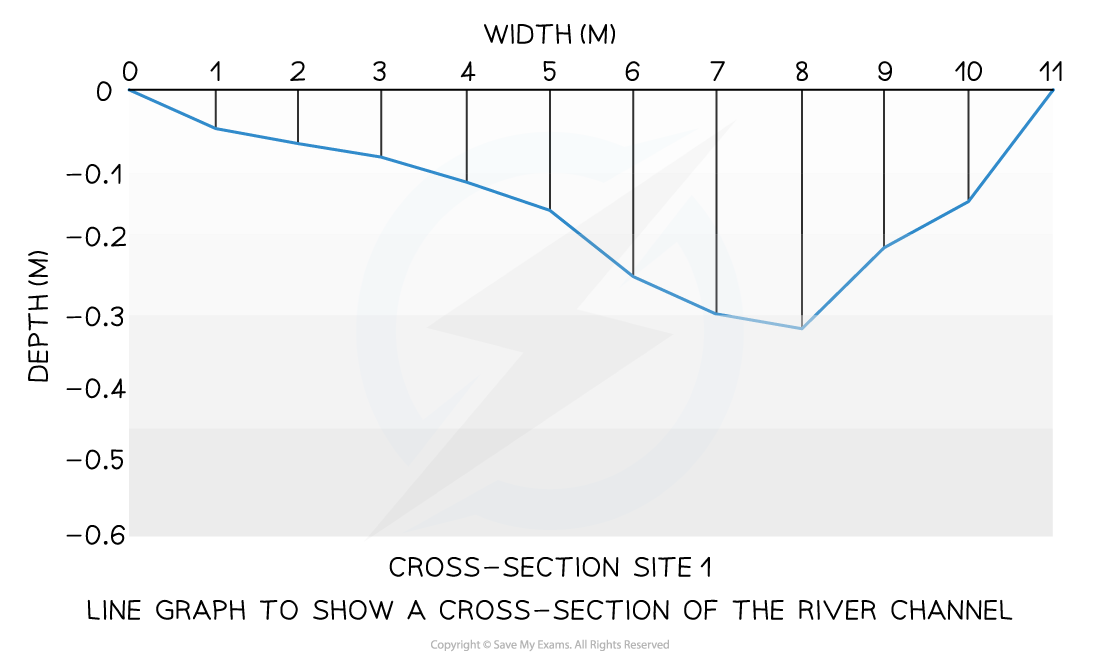
Bar chart
A bar chart is the simplest form of displaying data
Each bar is the same width, but can have varying lengths
Each bar is drawn an equal distant apart (equidistant)
The data is discrete data
Bar graphs are useful for:
Comparing classes or groups of data
Changes over time
Bar chart - Strengths and weaknesses
Strengths | Limitations |
|---|---|
Summarises a large set of data | Requires additional information |
Easy to interpret and construct | Does not show causes, effects or patterns, can be too simplistic |
Shows trends clearly | Can only be used with discrete data |
Bar Graph Example

Histograms
Histograms show continuous data
Always use a ruler to draw the bars
All bars should be the same width
The top of the bar should reach the number on the side of the graph that is being represented
There should be no gaps, all bars should be touching
Ensure all axes are labelled and that the graph has a title
Histograms - strengths and weaknesses
Strengths | Limitations |
|---|---|
Large data sets can be graphed easily | They can only be used for numerical data |
You can compare data | Can be difficult to pinpoint exact data values |
Histogram Example
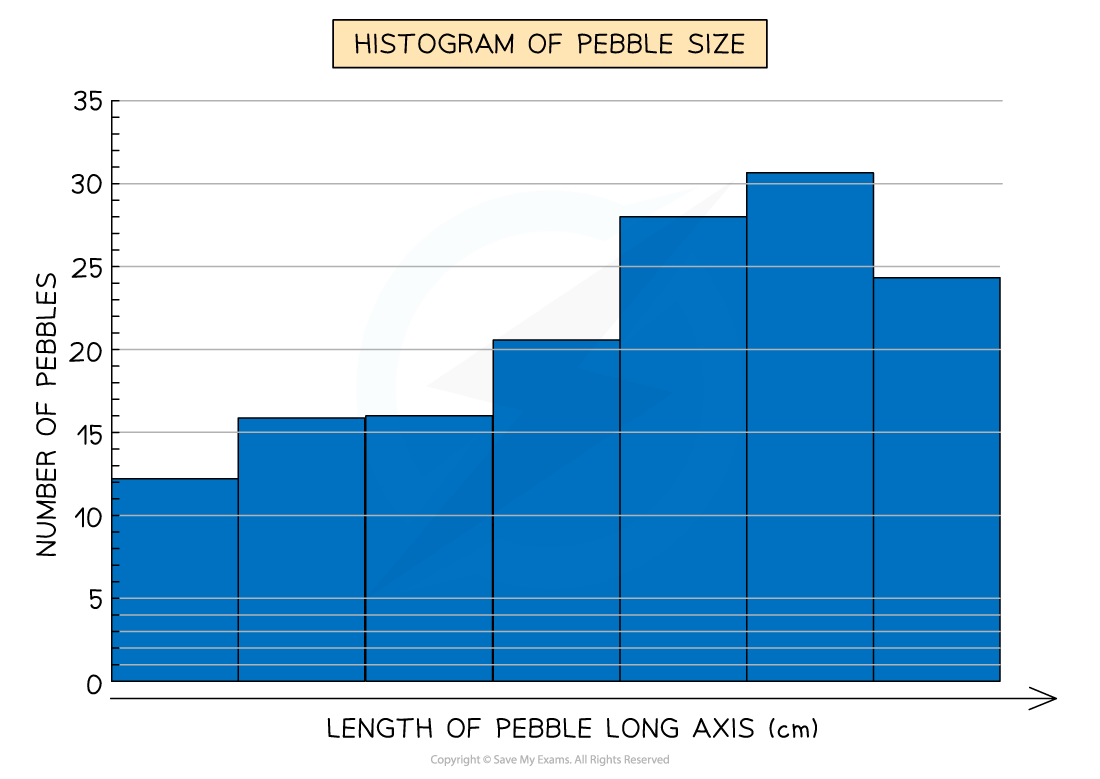
Compound or divided bar chart
The bars are subdivided to show the information with all bars totalling 100%
Divided bar charts show a variety of categories
They can show percentages and frequencies
Compound or divided bar chart - strengths and weaknesses
Strengths | Limitations |
|---|---|
A large amount of data can be shown on one graph | A divided bar chart can be difficult to read if there are multiple segments |
Percentages and frequencies can be displayed on a divided bar chart | Can be difficult to compare sometimes |
Compound Bar Chart Example
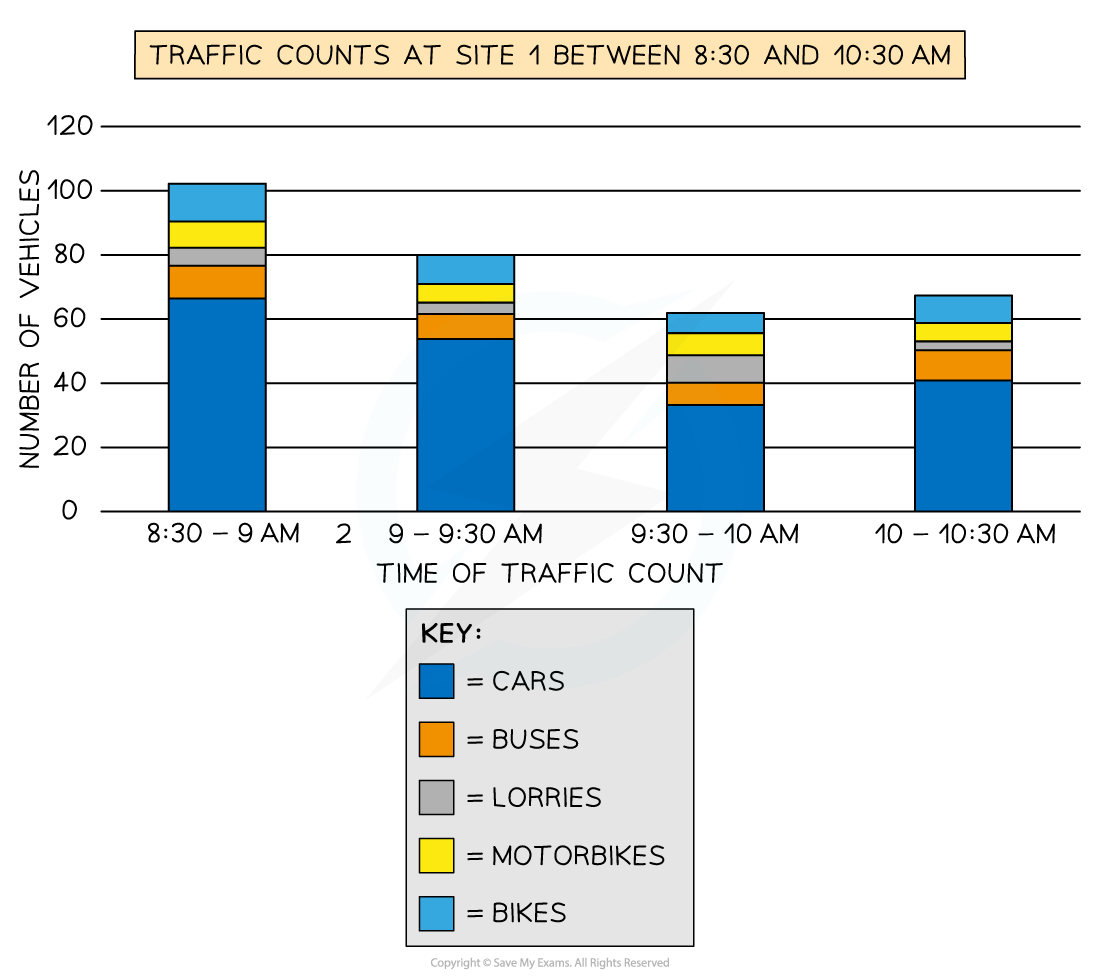
Population pyramid
A type of histogram
Used to show the age-sex of a population
Can be used to show the structure of an area/country
Patterns are easy to identify
Population pyramid - strengths and weaknesses
Strengths | Limitations |
|---|---|
Easy to compare age and sex data | Can take a long time to construct |
Easy to read and annotate | Detail can be lost in the data (figures just show a cohort); additional annotations may be necessary |
Population Pyramid Example
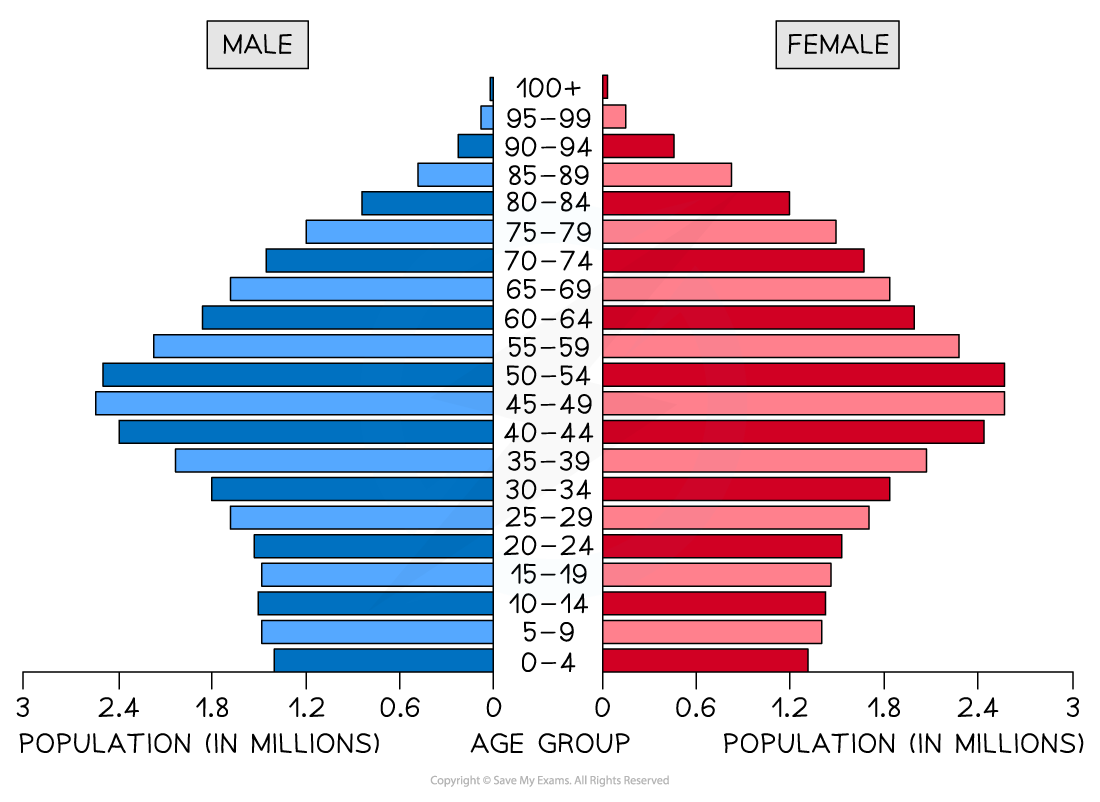
Pie chart
Used to show proportions, the area of the circle segment represents the proportion
A pie chart can also be drawn as a proportional circle
Pie charts can be located on maps to show variations at different sample sites
Percentage of pie chart must add to 100%
To calculate the degrees of the pie chart (which totals 360°) divide the percentage by 100 and then multiply by 360
Each segment should be a different colour
Pie chart - strengths and weaknesses
Strengths | Limitations |
|---|---|
Clearly shows the proportion of the whole | Does not show changes over time, hard to compare two sets of data |
Easy to compare different components | Difficult to understand without clear labelling |
Easy to label | Calculating the size of each section can be difficult |
Information can be highlighted by separating segments | Can only be used for a small number of categories otherwise lots of segments become confusing |
Pie Chart Example

Examiner Tips and Tricks
To work out the percentage increase/decrease, work out the difference between the two numbers, divide the difference by the first number, then multiply this number by 100.
For example, the difference between 37 and 43 is 6. Then 6 / 37 x 100 = 16.21.
The percentage increase is therefore 16.21%.
Rose diagram
Use multidirectional axes to plot data with bars
Compass points are used for the axis's direction
Can be used for data such as wind direction, noise or light levels
Rose Diagram Example
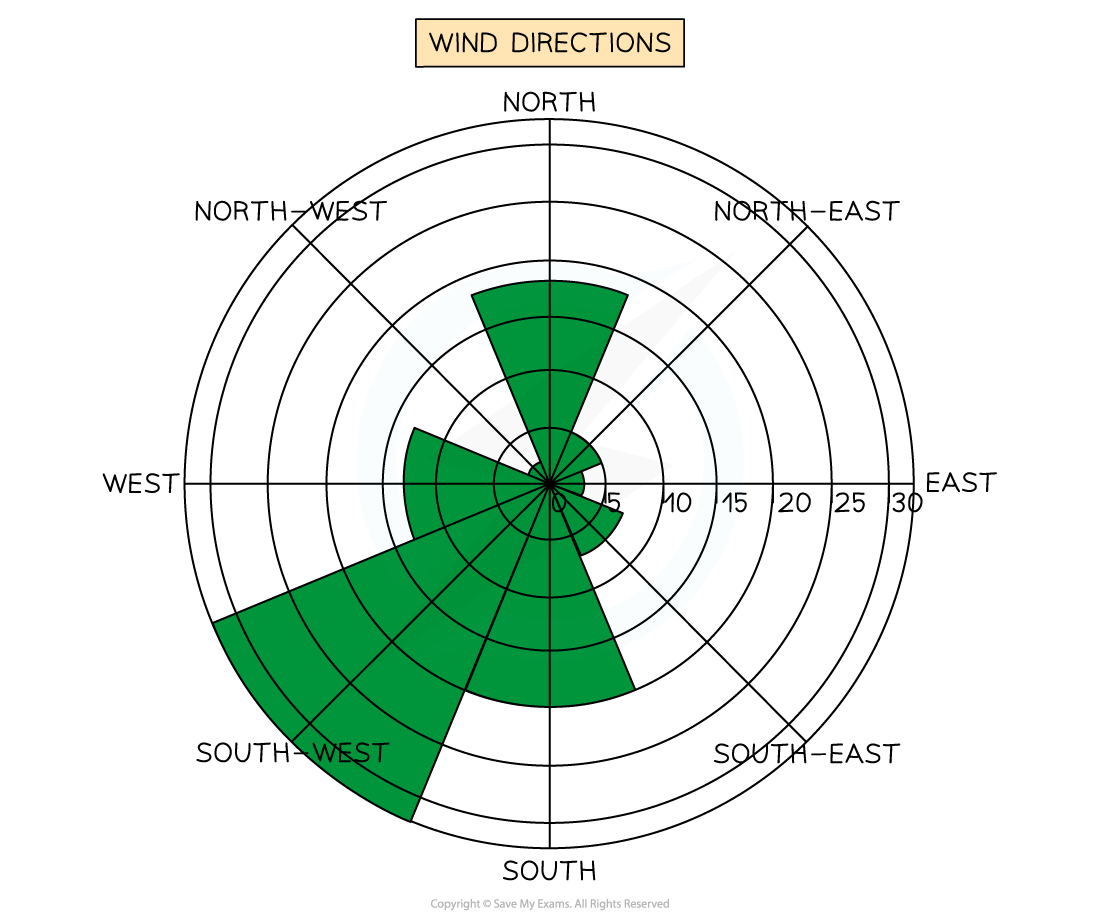
Triangular graph
Have axes on three sides all of which go from 0-100
Used to display data which can be divided into three
The data must be in percentages
Can be used to plot data such as soil content, employment in economic activities
Read each side carefully so you are aware which direction the data should go in
Triangular Graph Example
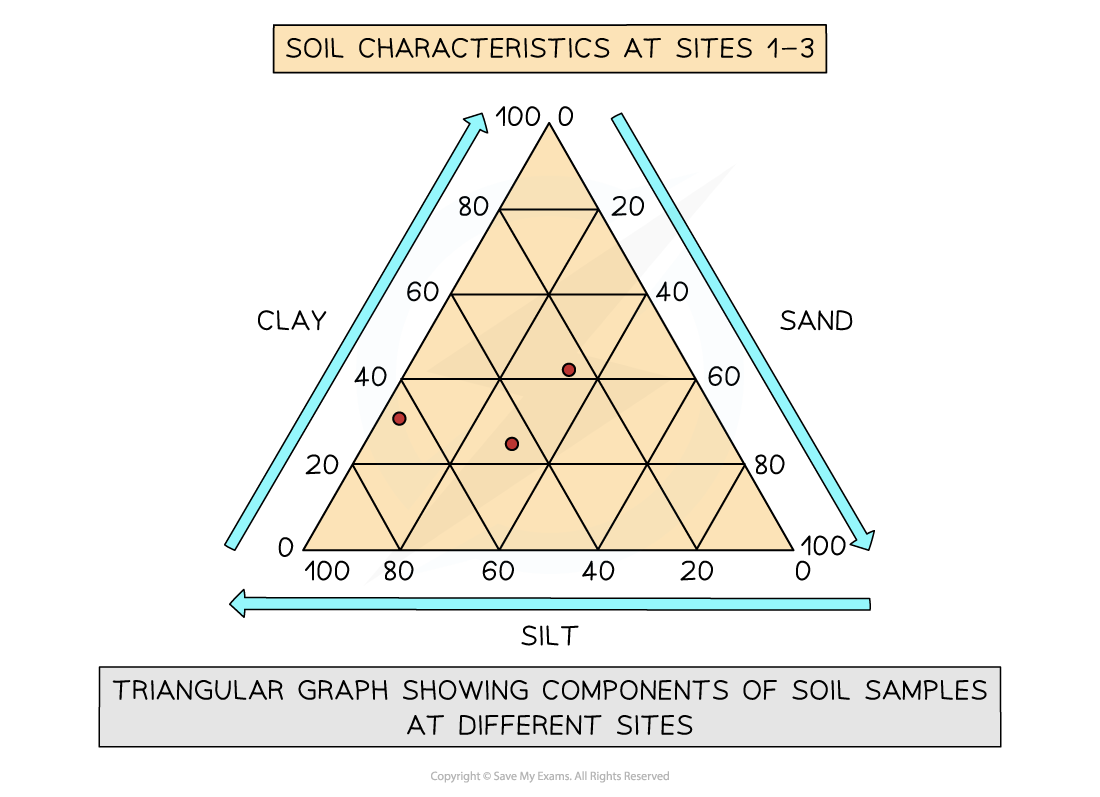
Examiner Tips and Tricks
In the exam, you will not be asked to draw an entire graph. However, it is common to be asked to complete an unfinished graph using the data provided. You may also be asked to identify anomalous results or to draw the best fit line on a scatter graph.
Take your time to ensure that you have marked the data on the graph accurately
Use the same style as the data which has already been put on the graph
Bars on a bar graph should be the same width
If the dots on a graph are connected by a line you should do the same
Choropleth map
Maps which are shaded according to a pre-arranged key
Each shade represents a range of values
It is common for one colour in different shades to be used
Can be used for a range of data such as annual precipitation, population density, income levels, etc...
Choropleth map - strengths and weaknesses
Strengths | Limitations |
|---|---|
The clear visual impression of the changes over space | Makes it seem as if there is an abrupt change in the boundary |
Shows a large amount of data | Distinguishing between shades can be difficult |
Groupings are flexible | Variations within the value set are not visible |
Choropleth Example
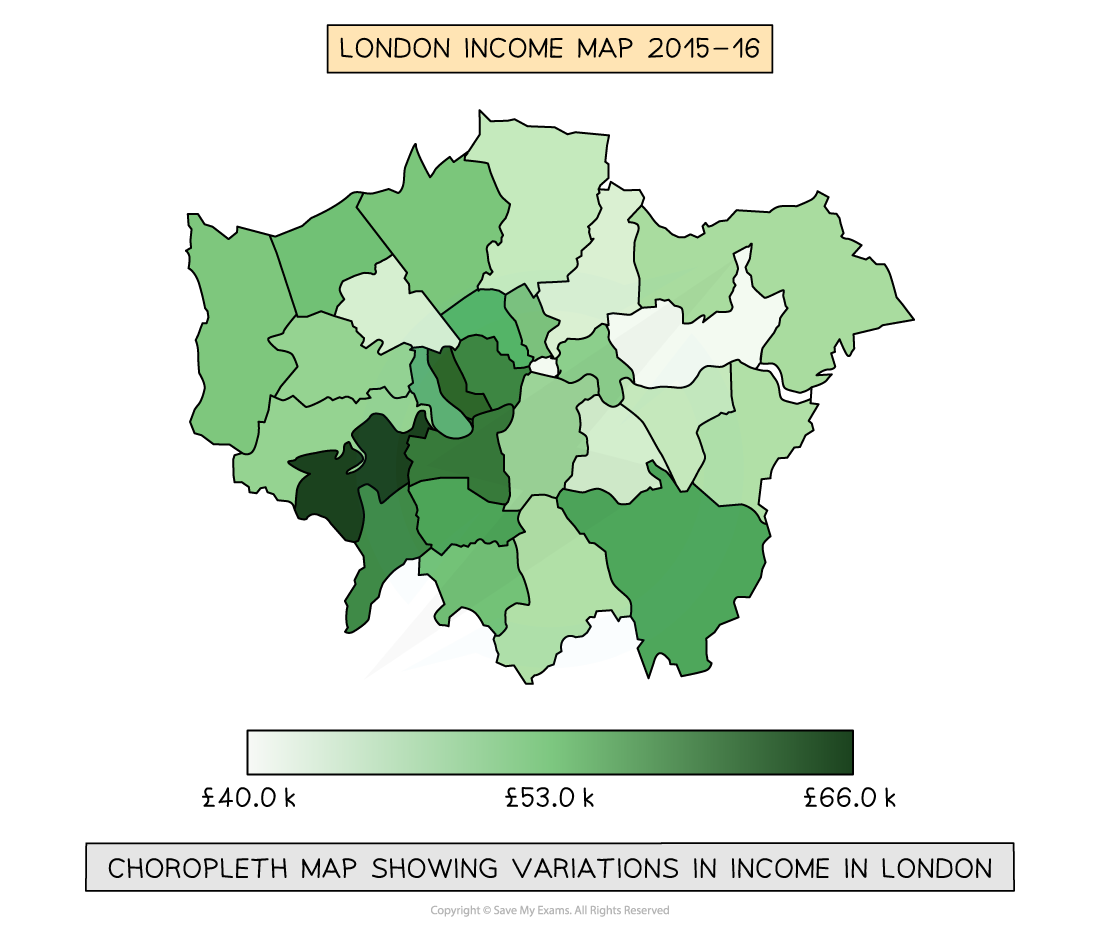
Proportional symbols map
The symbols on the map are drawn in proportion to the variable represented
Usually, a circle or square is used but it could be an image
Can be used to show a range of data, for example, population, wind farms and electricity they generate, traffic or pedestrian flows
Proportional symbols map - strengths and weaknesses
Strengths | Limitations |
|---|---|
Illustrates the differences between many places | Not easy to calculate the actual value |
Easy to read | Time-consuming to construct |
Data is specific to particular locations | Positioning on a map may be difficult, particularly with larger symbols |
Proportional Symbols Example
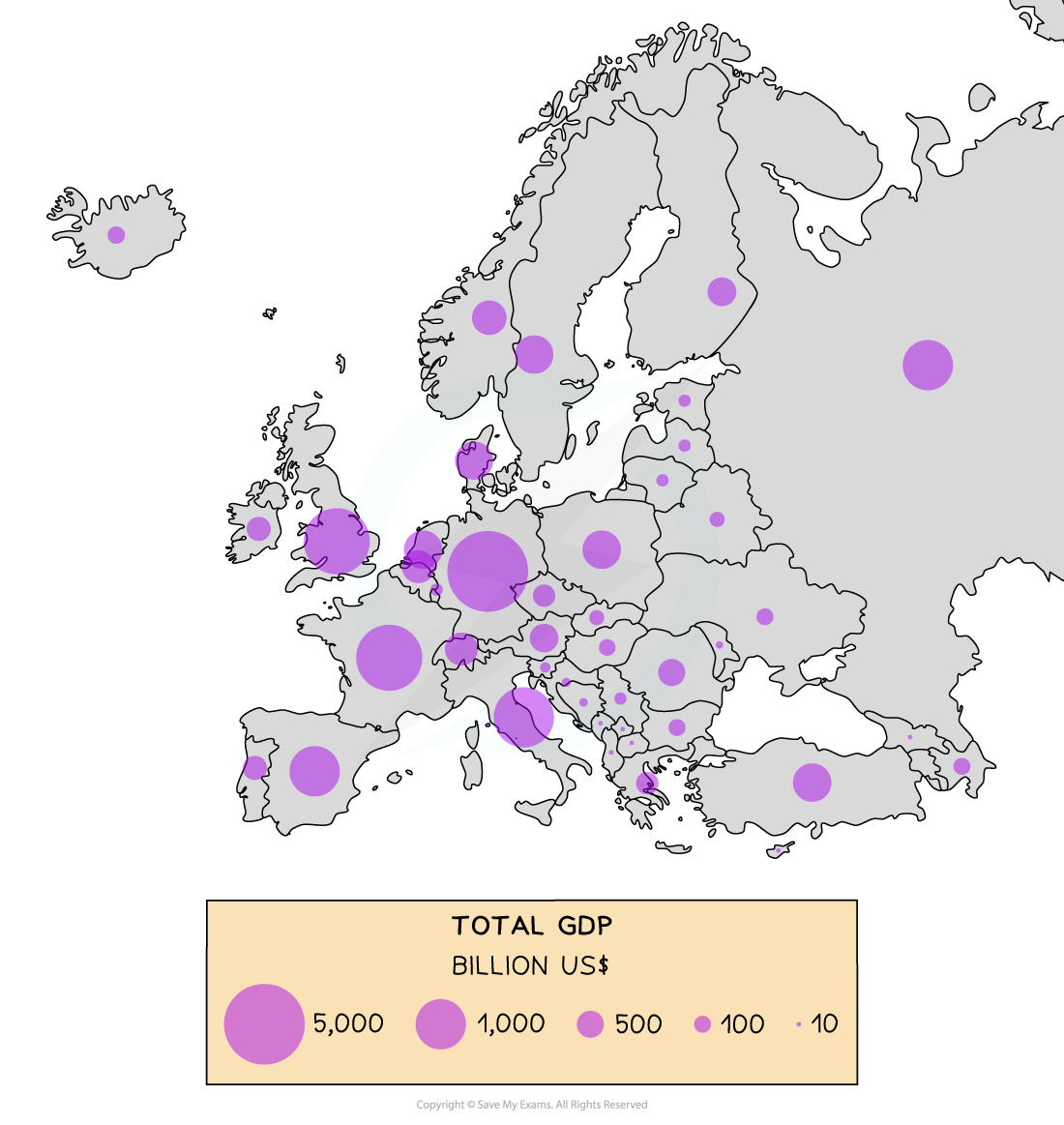
Pictograms
These are a way of displaying data using symbols or diagrams drawn to scale
Useful way of showing data if accuracy is not too important and data is discrete
Years do not need to be continuous
Symbols do not need to be whole but can represent a proportion
A key is needed to show if the total number of objects or events that image represents exceeds one
How to read a pictogram
Step 1: Read the problem carefully and identify the specific information requested from the pictograph
Step 2: Count the symbols corresponding to the desired information and report the count
Pictogram Example
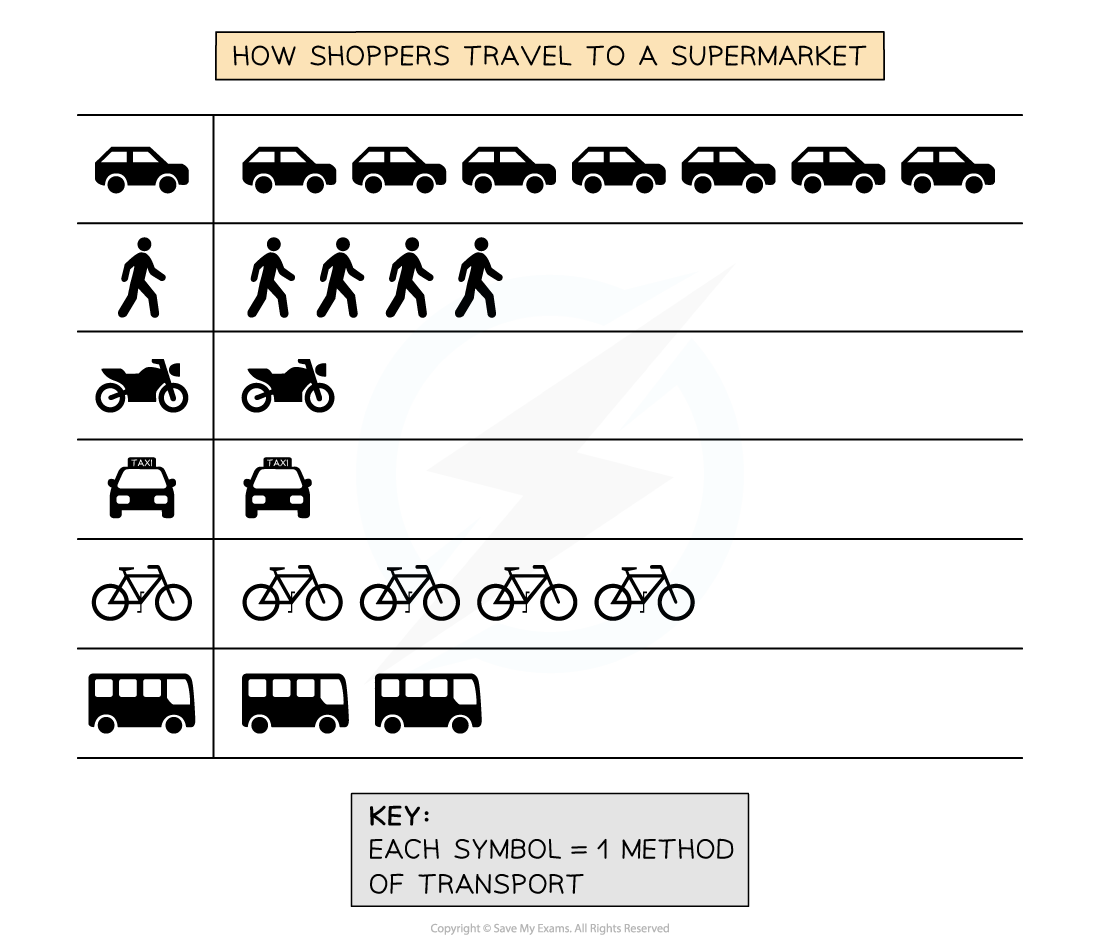
In the pictogram above, you can see that 4 shoppers walked to the supermarket, but only one used a taxi
The majority of shoppers used a car to travel to the supermarket

You've read 0 of your 5 free revision notes this week
Unlock more, it's free!
Did this page help you?

