Representing Images (OCR GCSE Computer Science) : Revision Note
Vectors & Bitmaps
Computers represent all data in binary, including images that are seen on a screen, TV or other output device
Images can be stored in binary as Bitmap or Vector
What is a bitmap?
A bitmap image is made up of squares called pixels
A pixel is the smallest element of a bitmap image
Each pixel is stored as a binary code
Binary codes are unique to the colour in each pixel
A typical example of a bitmap image is a photograph
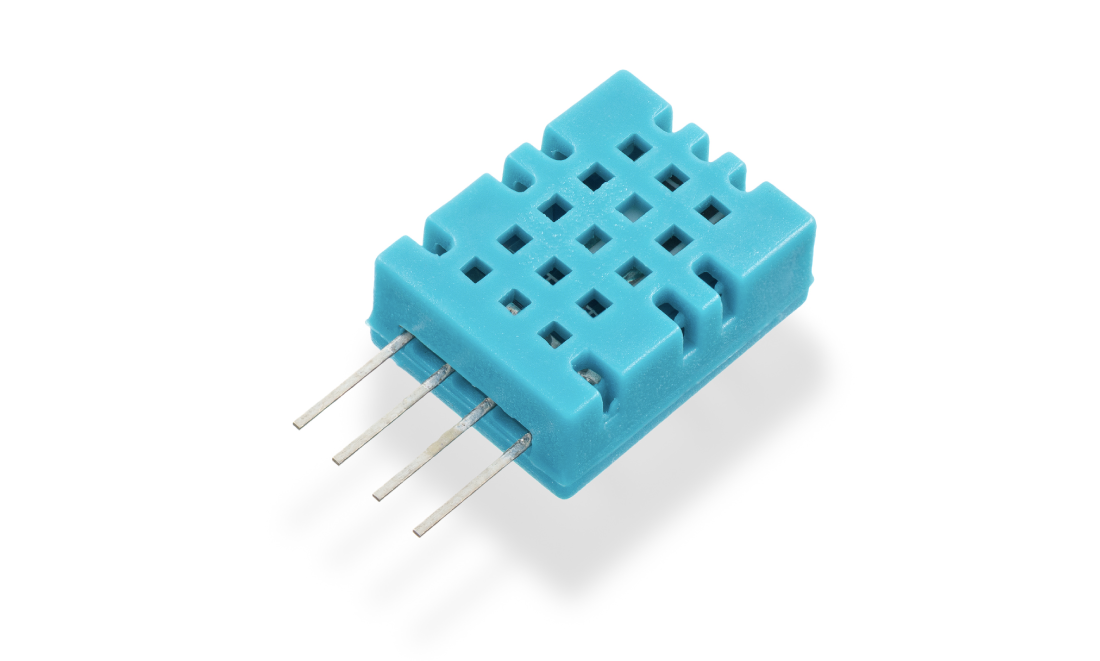
The more colours and more detail in the image, the higher the quality of the image and the more binary that needs to be stored
What is a vector?
A vector image is created from mathematical equations and points
Only the mathematics used to create the image are stored
For example, to create a circle the data stored would be:
Centre point (x, y coordinates)
Radius
Typical examples of vector images are logos and clipart
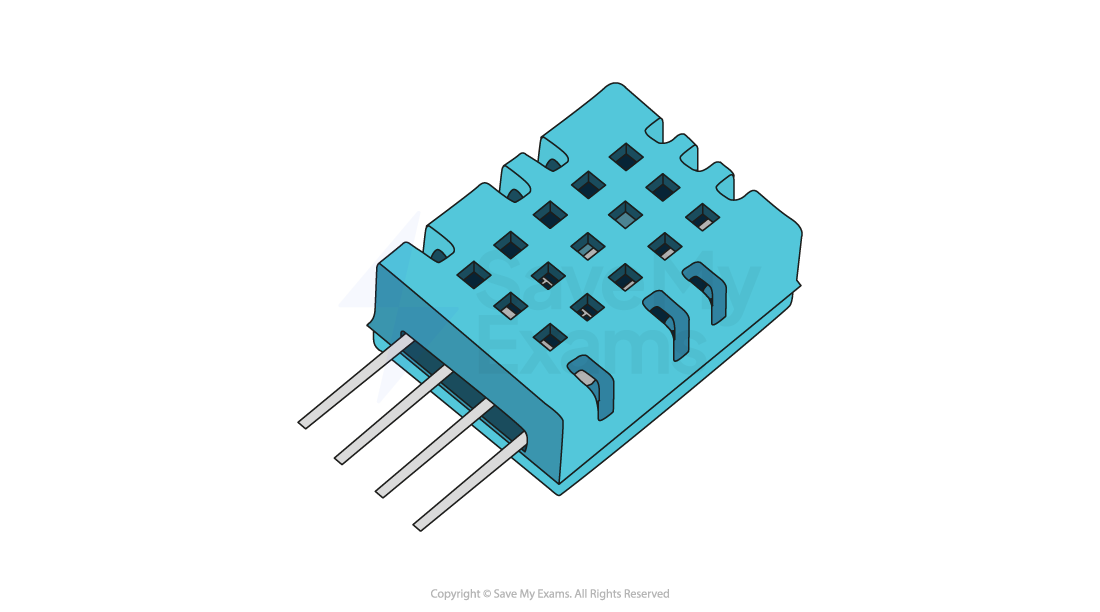
Vector images are infinitely scalable
Ideal for situations where the same image will be made bigger and smaller and a loss of quality is unacceptable. For example, the same logo used on both a pencil and a billboard
Examiner Tips and Tricks
In the exam, the focus will be on bitmap images. You need to know the basics of a vector but after that all questions will relate to bitmaps only!
Resolution & Colour Depth
What is resolution?
Resolution is the total amount of pixels that make up a bitmap image
The resolution is calculated by multiplying the height and width of the image (in pixels)
In general, the higher the resolution the more detail in the image (higher quality)
Resolution can also refer to the total amount of pixels horizontally in a display, such as:
Computer monitors - 1440p means 1440 pixels horizontally compared to 4K which is 3840 pixels (roughly 4 thousand)
TVs - HD (high definition) channels have a resolution of 1080p, 1080 pixels horizontally compared to newer UHD (ultra high definition) channels with 3840 pixels (4K)
YouTube - The quality button allows a user to change the video playback resolution from 144p (144 pixels horizontally) up to 4K
What is colour depth?
Colour depth is the number of bits stored per pixel in a bitmap image
The colour depth is dependent on the number of colours needed in the image
In general, the higher the colour depth the more detail in the image (higher quality)
In a black & white image the colour depth would be 1, meaning 1 bit is enough to create a unique binary code for each colour in the image (1=white, 0=black)
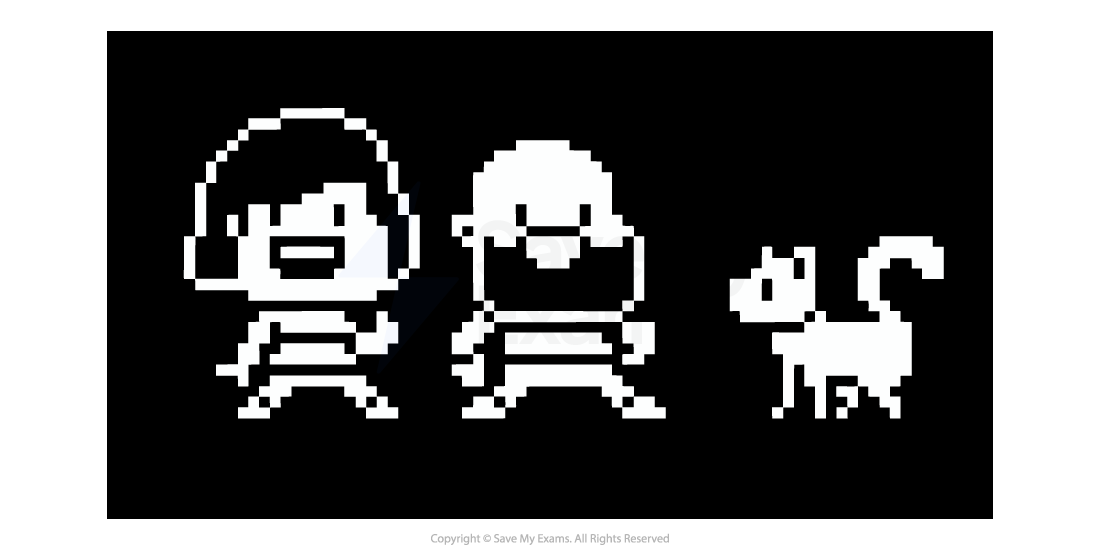
In an image with a colour depth of 2, you would have 00, 01, 10 & 11 available binary codes, so 4 colours
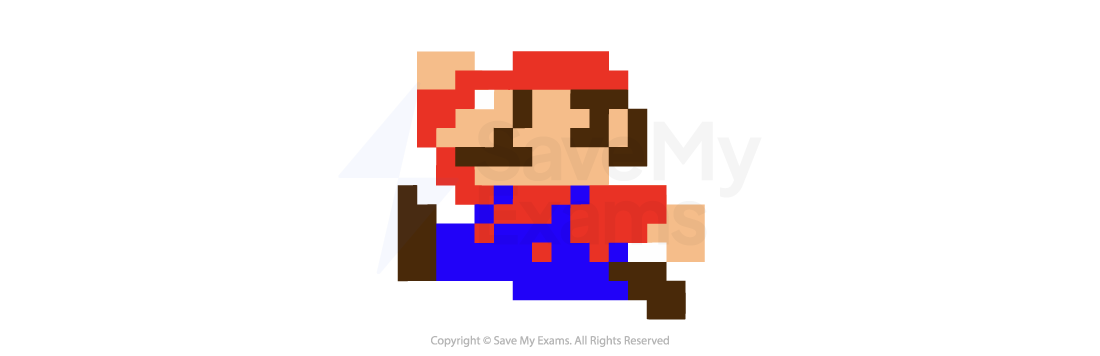
As colour depth increases, so does the amount of colours available in an image
The amount of colours can be calculated as 2n (n = colour depth)
Colour Depth | Amount of Colours |
|---|---|
1 bit | 2 (B&W) |
2 bit | 4 |
4 bit | 16 |
8 bit | 256 |
24 bit | 16,777,216 (True Colour) |
What is the impact of resolution and colour depth?
As the resolution and/or colour depth increases, the bigger the size of the file becomes on secondary storage
The higher the resolution, the more pixels are in the image, the more bits are stored
The higher the colour depth, the more bits per pixel are stored
Striking a balance between quality and file size is always a consideration
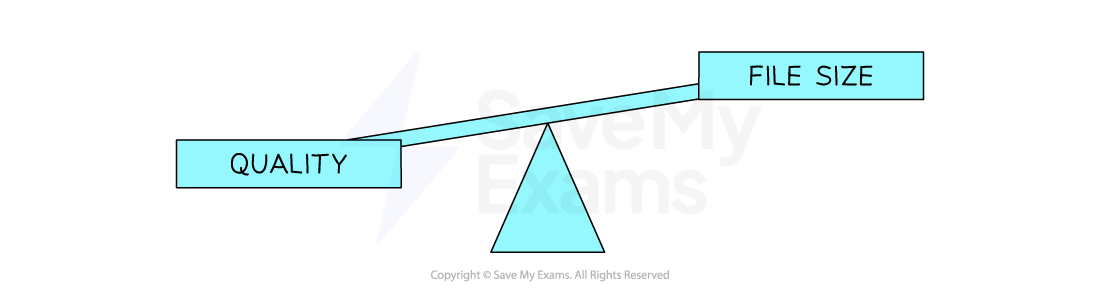
Worked Example
1. Define the term Pixel [1]
2. If an image has a colour depth of 2 bits, how many colours can the image represent? [1]
3. Describe the impact of changing an images resolution from 500x500 to 1000x1000 [2]
Answers
The smallest element of a bitmap image (1 square)
4
The image quality would be higher [1] the file size would be larger [1]
Metadata
What is metadata?
Metadata is data about data
Metadata is additional information stored with the image, although not required to display the image it provides context and information
Examples of metadata that can be stored are:
Author - Who created the image?
Date/Time - When and what time was the image created/taken?
Location - Where was the image taken?
Width & height of the image (resolution)
Colour depth
Worked Example
A parent takes a photograph of their family whilst on holiday. The image file includes metadata.
Identify three pieces of metadata that is often stored with an image [3]
Answer
Location
Author
Resolution

You've read 0 of your 5 free revision notes this week
Sign up now. It’s free!
Did this page help you?

