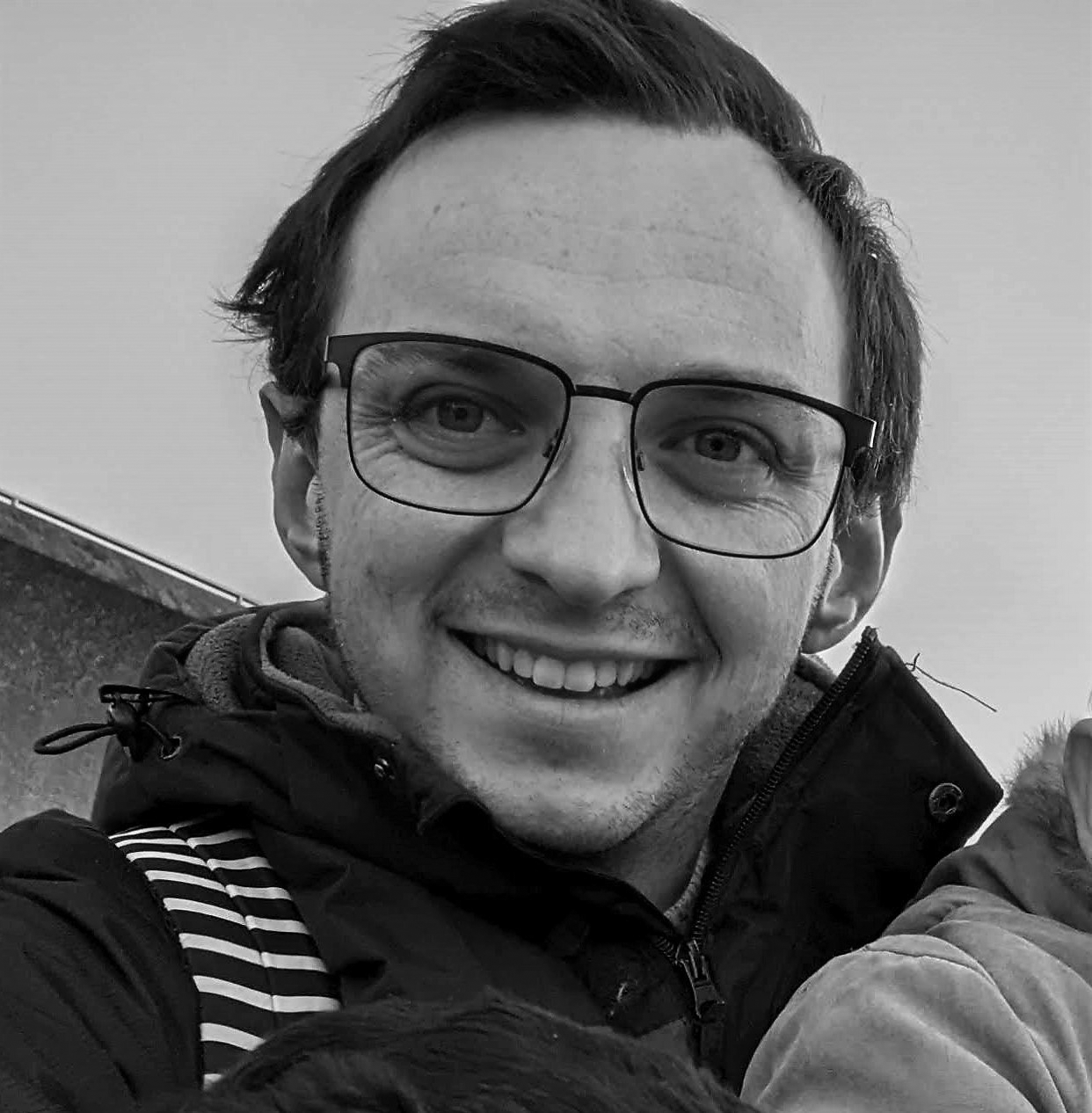Layout, Colour Paradigms & Character Sets (OCR A Level Computer Science) : Revision Note
Layout, Colour Paradigms & Character Sets
What is User Experience (UX)?
User Experience (UX) design refers to the process of creating products that provide meaningful and relevant experiences to users
Key elements of UX design include layout, colour paradigms, and character sets, each playing a significant role in enhancing user interaction with the product
Layout in UX design
The layout of a UX design refers to the arrangement of elements on a page or screen
This includes the positioning of text, images, buttons, and other interactive elements.
Colour paradigms in UX design
Colour paradigms refer to the systematic use of colours in UX design to elicit specific responses from users.
Emotional Response: Different colours can evoke different emotional responses. For example, blue is often associated with trust and stability, while red may signify urgency or importance
Visual Contrast and Accessibility: Using contrasting colours can help highlight essential elements and improve the overall accessibility of the design for users with visual impairments
Consistency and Branding: Consistent colour schemes can enhance the visual cohesion of the design and align with the brand identity
Character sets in UX design
Character sets are collections of characters that a system can recognise and display
They are crucial in UX design for presenting information to users
Impact of Ethics on UX Design
The influence of cultural differences on the use and creation of computers and programs is substantial and multifaceted
This can be observed in language use, character sets, reading directions, and colour interpretations, among others
Language & character sets
Different languages use unique sets of characters, which impacts the creation and use of computer programs.
Programs must support various character sets to cater to users worldwide
Unicode is a widely used encoding standard that supports most of the world's writing systems, ensuring that languages are accurately represented
Developers must consider language differences during program creation to ensure their applications can be localised, i.e., adapted to different languages and regions without engineering changes
Reading direction
The direction in which languages are read also varies between cultures, influencing the design of user interfaces
While languages like English read left to right, others like Arabic and Hebrew read right to left
This affects the placement and arrangement of elements in a user interface, such as text alignment, navigation menus, and buttons
Computer programs must support bi-directional text to accommodate both types of reading directions, ensuring usability for users across different cultures
Colour interpretation
Cultures interpret colours differently, which can impact the user experience in computer applications
Colours hold different meanings in different cultures
E.g. red is often associated with danger in Western cultures but signifies luck in Chinese culture
Developers must be mindful of these differences when choosing colour schemes for their applications
Inappropriate colour choices could lead to misunderstandings or even offend users

You've read 0 of your 5 free revision notes this week
Unlock more, it's free!
Did this page help you?