For Loops in JavaScript (OCR A Level Computer Science): Revision Note
Exam code: H446
For Loops in JavaScript
A
forloop is a control flow statement that allows a block of code to repeatedly execute for a specified number of iterationsIt provides a concise and structured way to perform repetitive tasks.
Syntax of a for loop
The syntax of a
forloop consists of three main parts:
for (initialisation; condition; increment/decrement) { // Code to be executed in each iteration}
Initialisation: The initialisation is executed only once at the beginning of the loop. It is used to initialise a counter variable that controls the loop's execution
Condition: The condition is evaluated before each iteration. If the condition evaluates to true, the loop continues executing the code block. If the condition evaluates to false, the loop terminates
Increment/Decrement: The increment or decrement statement is executed at the end of each iteration, updating the counter variable to control the loop's progress
Example 1: Counting from 1 to 5
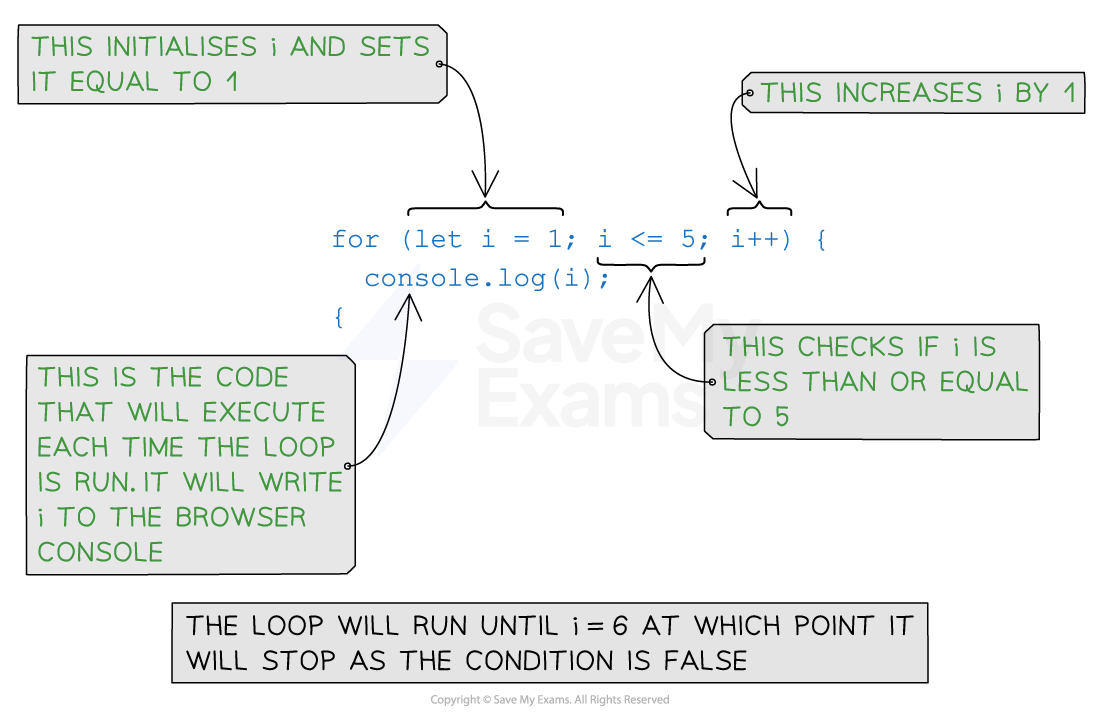
Example 2: Iterating over an array
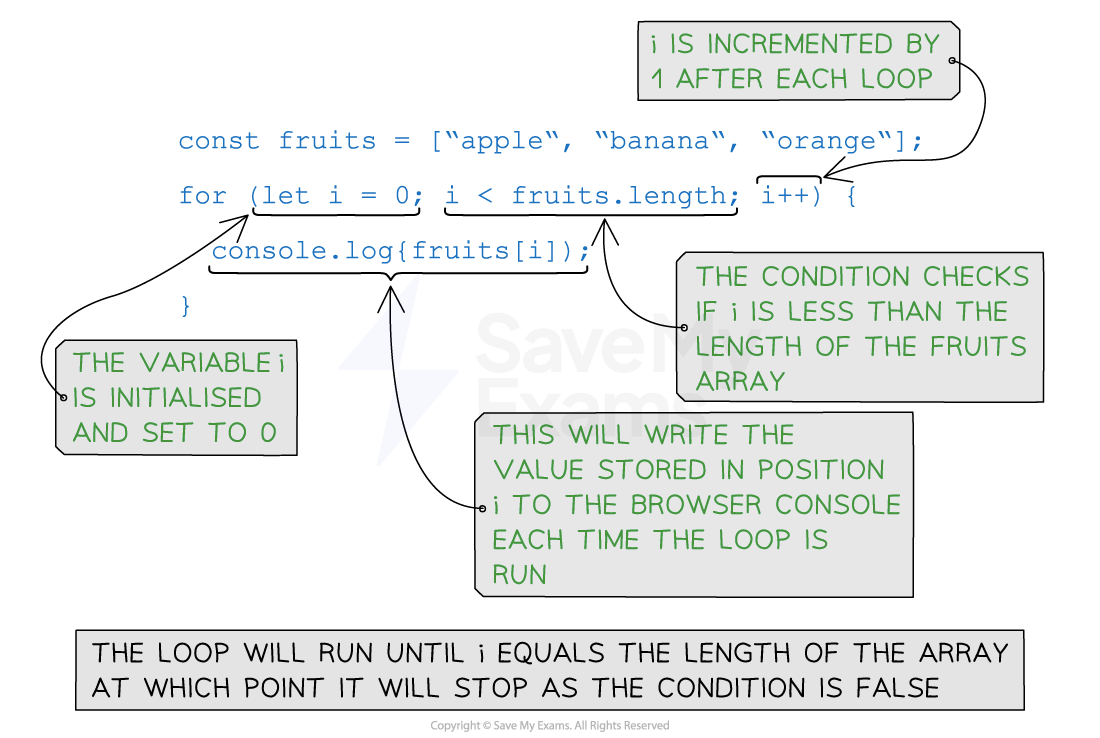
Examiner Tips and Tricks
You might have seen
i=i+1ori+=1for incrementing by 1. This is the same asi++in JavaScript
'For in' loops in JavaScript
The
for inthe loop iterates through the items in a data structure like a list or array
const fruits = ['apple', 'banana', 'orange', 'grape'];
for (let index in fruits) { console.log('Index: ' + index + ', Value: ' + fruits[index]);}
The list
fruitscontains four items:'apple','banana','orange', and'grape'The
for...inthe loop iterates over each index of thefruitslistIn each iteration, the
indexthe variable is assigned the current index valueInside the loop, we use
fruits[index]to access the value associated with the current indexThe loop executes the code block, which outputs the index and value of each item in the list to the browser

Unlock more, it's free!
Did this page help you?