Vector Graphics (Cambridge (CIE) A Level Computer Science) : Revision Note
Vector graphics
What is a vector graphic?
A vector graphic is created from mathematical equations and points
Only the mathematics used to create the image are stored
For example, to create a circle the data stored would be:
Centre point (x, y coordinates)
Radius
Typical examples of vector images are logos and clipart
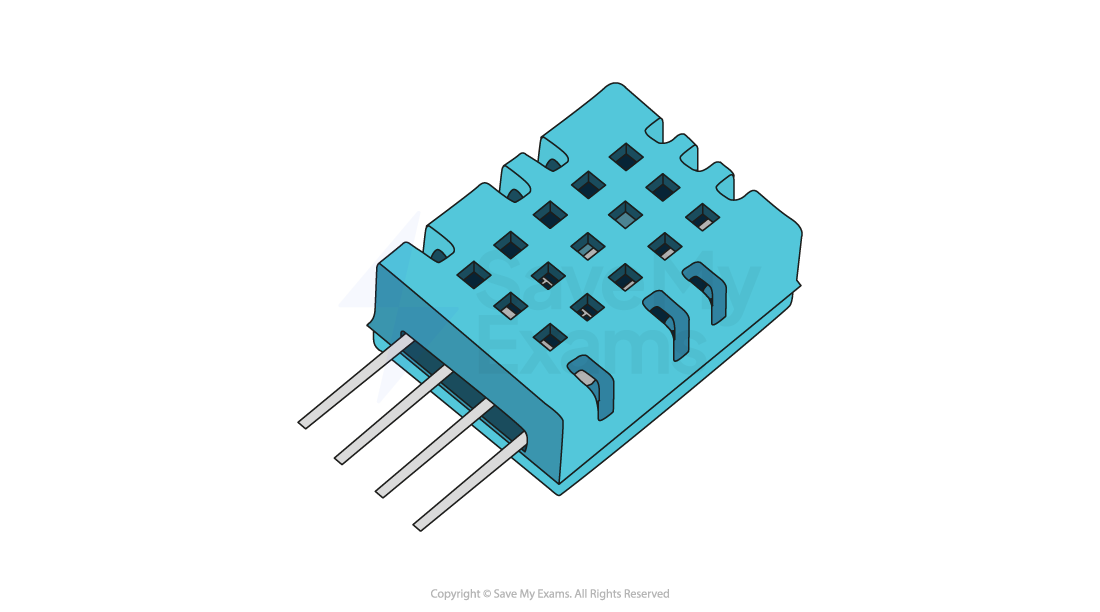
Vector images are infinitely scalable
Ideal for situations where the same image will be made bigger and smaller and a loss of quality is unacceptable
For example, the same logo used on both a pencil and a billboard
A vector graphic contains a drawing list (included in the file header)
A typical drawing list will contain:
Commands used to create each object in the image
Attributes that define the properties of each object
Relative position of each object
Dimensions of the image are not defined, meaning scaling up does not result in a loss of quality
Bitmap vs vector
Feature | Bitmap Images | Vector Images |
|---|---|---|
Made from | Pixels (tiny coloured squares) | Shapes and lines using maths (vectors) |
File size | Larger (depends on resolution) | Smaller (uses formulas, not pixels) |
Scalability | Loses quality when resized (pixelates) | Can be resized without losing quality |
Best for | Photographs, detailed images | Logos, icons, text graphics |
Editable with | Paint software (e.g. Photoshop, GIMP) | Drawing software (e.g. Illustrator, Inkscape) |
Common file types | .jpg, .png, .bmp, .gif | .svg, .ai, .eps |
When choosing to use a bitmap or vector based image, the following should be considered:
Does the image need to be resized?
Does the image need to be drawn to scale?
Does the image need to look real?

You've read 0 of your 5 free revision notes this week
Unlock more, it's free!
Did this page help you?

